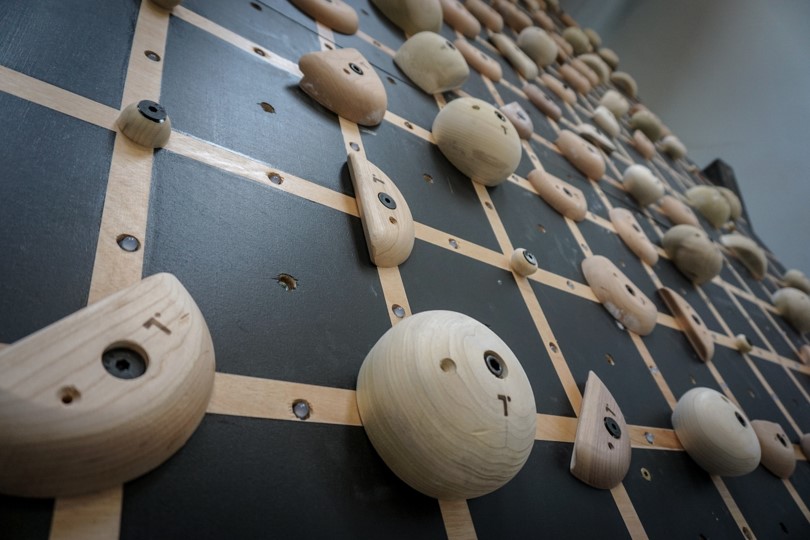Your Customer Portal
Access your Customer Portal on your phone home screen – just like an app!
Sign in at the Front Desk with your personalized QR code, sign up for classes and events, check upcoming schedules, purchase memberships and punch cards, send gift cards to friends and family, and so much MORE!
Supported Platforms
The following list entails the supported platforms:
iOS – Safari (iOS Chrome does not support adding a page to the home screen)
Android – Chrome, Samsung Internet
iOS – Safari
Navigate to the EC+F portal. Once this is done you will be able to select the “Share” icon.

Once this is done select the “Add to Home feature.”

Confirm the name of the webpage.

The application is now saved on your home screen!

Android – Chrome
Once you have the webpage pulled up on the chrome browser select the hamburger menu on the top right.

The following menu will appear. Select “Add to Homescreen”

Name the shortcut. Make sure to select “Add” afterward.

You’ll receive a pop-up with a preview of the shortcut. Select Add.

The page is now added to your home screen!

Samsung Internet
Have the customer portal pulled up:
-jpg.jpeg?width=336&name=Screenshot_20210927-133156_Samsung%20Internet%20(1)-jpg.jpeg)
Select “Add Page to.”
-jpg.jpeg?width=331&name=Screenshot_20210927-133259_Samsung%20Internet%20(1)-jpg.jpeg)
Select “Home Screen”
-jpg.jpeg?width=334&name=Screenshot_20210927-133314_Samsung%20Internet%20(1)-jpg.jpeg)
Select “Add”
-jpg.jpeg?width=337&name=Screenshot_20210927-133338_One%20UI%20Home%20(1)-jpg.jpeg)
The page has now been added!
-jpg.jpeg?width=335&name=Screenshot_20210927-133354_One%20UI%20Home%20(1)-jpg.jpeg)